Choosing the Right Contact Center for Your Business: Key Factors to Consider
Today, customer support plays a pivotal role in maintaining and growing a loyal customer base, enticing many companies to hire a contact center for their answering services. Ultimately, a well-managed contact center can be the lifeline of your customer service …

Technology, Tools, and Integrations
When You Say ‘I Need to Speak to Someone’: Navigating Call Routing
In an increasingly digital world, where communication often occurs through screens and keyboards, there are moments when we find ourselves saying, I need to speak to someone!” Whether seeking assistance with a complex issue, making a critical inquiry, or simply …

General, Technology, Tools, and Integrations
Behind the Scenes: A Day in The Life of a Call Center Agent
Have you ever wondered what is it like for the call center agent answering my phone when I partner with Call Experts? In this comprehensive blog post, we’ll take you on a journey through the world of call center agents, …

Last-Minute DIY Halloween Ideas
Halloween is just around the corner, and if you haven’t had time to plan your office Halloween party yet, our DIY Halloween food, costumes, and decor ideas have you covered. From spooky decorations to witch hat cookies and the classic …

Unforgettable Labor Day Ideas 2023
Are you on the hunt for awesome Labor Day ideas 2023? As the summer breeze slowly transitions into the crispness of fall, the arrival of Labor Day offers the perfect opportunity for families to celebrate the contributions of the American …

Healthcare Providers, Technology, Tools, and Integrations
Automated Medical Answering Services
Automated medical answering services play a vital role in today’s healthcare landscape. Effective communication and efficient patient management are crucial for delivering high-quality care. Health Works Collective explains that automated medical answering services are the way of the future, streamlining patient …

Enhancing Customer Service: The Power of a Contact Center for Utilities
Streamline Operations and Never Miss Another Call with a Contact Center for Utilities. Today, utilities play an undeniably vital role in our daily lives. We rely heavily on these essential services, from electricity and water to telecommunications and internet services. …

Call Experts wins coveted ATSI Award of Excellence!
Call Experts of Charleston, SC, has been honored with the exclusive ATSI 2023 Award of Excellence for the 14th year. This award is presented annually by the Association of TeleServices International (ATSI), the industry’s Trade Association for providers of telecommunications …

What Is a Customer Journey Contact Center?
A Customer Journey Contact Center supports clients and improves their experience. It refers to the interconnected set of experiences that a customer has with a company from their initial point of contact through to their ultimate departure. Unlike examining each …
Our Solution Experts are here to help ⤵️